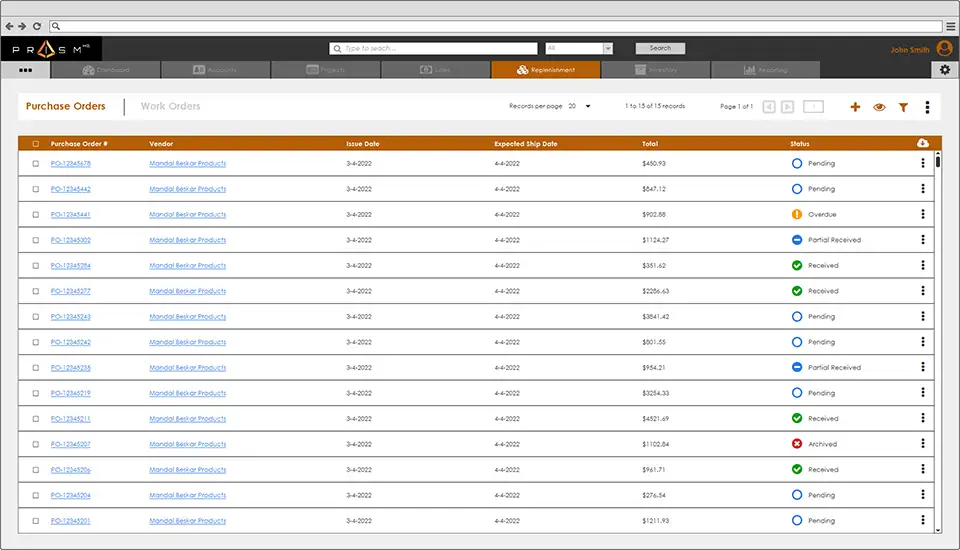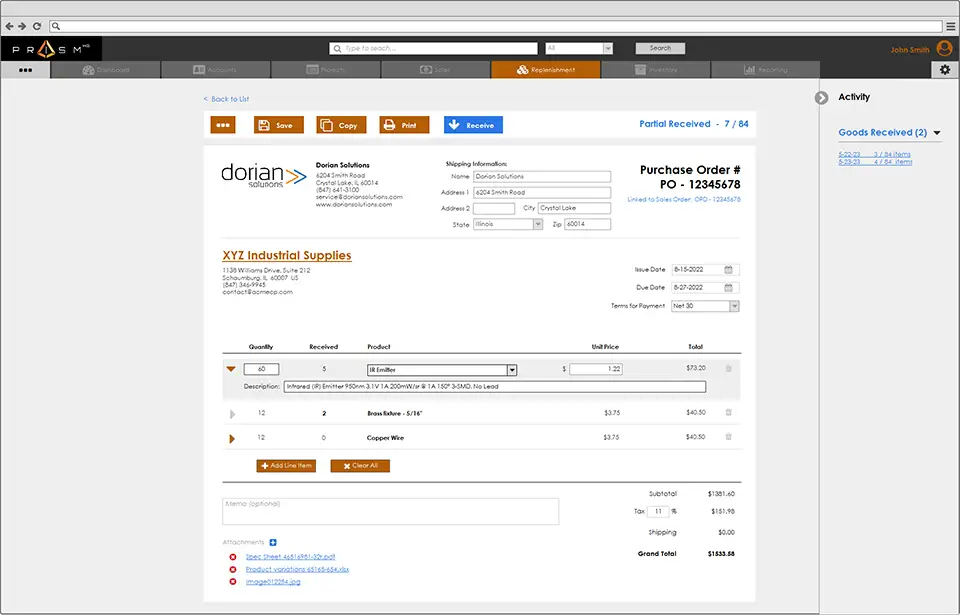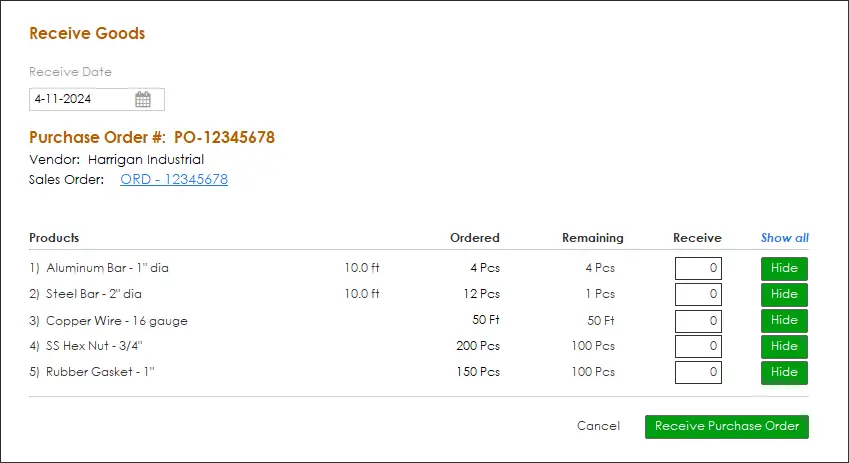Purchase Order and Work Order Management for Manufacturing

Better Purchasing, Planning, and Production Coordination with Accurate Information at a Glance.
Purchase Order and Work Order management can make or break your entire production schedule. Start winning the battle against excessive carrying costs and find your happy place between overstocking and understocking. PrismHQ gives you tools and automation to fight incomplete and inaccurate information on Purchase Orders and Work Orders so you can rest easy knowing you’ll have the products and materials you need, when you need them.
Replenishment Overview Lists
You need products and materials to serve your customers and keep your business moving. PrismHQ provides easy-to-use tools so you can spend less time chasing down incoming stock, and more time driving the business. Purchase Orders and Work Orders are divided into tabs so you can quickly move between the list overview of each. The displayed data makes it a snap to see the status, totals, and key dates for each document type. Track Purchase Order estimated ship dates at a glance. Jump to the Project associated with any Work Order in a single click. As with all List screens within PrismHQ, you have powerful filtering and sorting right at your fingertips to get at the critical data you need in only a few clicks. This plays nicely with the ever-present export function that allows you to download report spreadsheets directly from this view.
- Intuitive design clearly displays key data for fast and user-friendly experience
- Quickly see how much product has been received and what you’re waiting on.
- Organization is a snap with quick-filter options to hide archived quotes, orders, and invoices
- Monitor PO and work order statuses with color coded iconography
- Navigate to associated accounts and documents with links directly in each line item
- Easily filter, sort, and export table data for quick reporting
Learn More: How technology solutions can help navigate the impact of import tariffs >>
Purchase Order and Work Order Details
Purchase Orders and Work Orders are fully integrated with the rest of the system, providing automation that reduces errors and frees you from manual data entry. Generate procurement or production orders directly from your Sales Orders to ensure accuracy. Streamline communication, increase visibility, and improve forecasting with delivery dates and other critical information that is quick to update and displayed prominently. PrismHQ makes sure your team has the latest information to make the best possible production and scheduling decisions.
Always stay on top of your incoming product and materials with the Activity Panel. This collapsible tracks every fulfillment associated with your purchase orders and work orders so you’ll know what came in and when. One click lets you dive deeper and get all the information about each fulfillment so you can get the information you need and get on with your day.
- Fully integrated with Accounts, Inventory, and Sales for consistent, accurate, up to date information
- Direct link to associated Sales Orders for fast navigation in a single click
- QuickBooks integration available to connect sales, purchasing, and other accounts
- Cut down on communication errors with an attachments section that allows you to embed product descriptions and spec sheets
Learn More: The mounting risks of manual data entry in manufacturing >>
Working with you is extremely efficient in time AND cost
Want to see it in action?
Integrated Receiving and Fulfillment
All purchase orders and work orders feature integration with sales orders to allow for automated receiving and fulfillment. Simply tell PrismHQ what you’re receiving on a purchase order and the system automatically checks to see if there is an associated sales order. If so – boom! – the received items are automatically applied to the sales order and fulfilled, saving you time and avoiding errors from manual fulfillments. PrismHQ also provides verification to help prevent manual errors like over-receiving on a PO.
- Get user-friendly snapshots to ensure clear and accurate representation of the order being received.
- Convenient visibility controls make quick work of lengthy order listings
- Quick links to associated Sales Orders for easy navigation
- Flexible options to receive whole or partial orders
That's Not All! PrismHQ empowers your WHOLE business.
Your business is more than just inventory, so why would you settle for software that only covers one part of your needs? Check out the Features Overview or schedule a demo to see all the other ways PrismHQ helps your whole business save time and money.