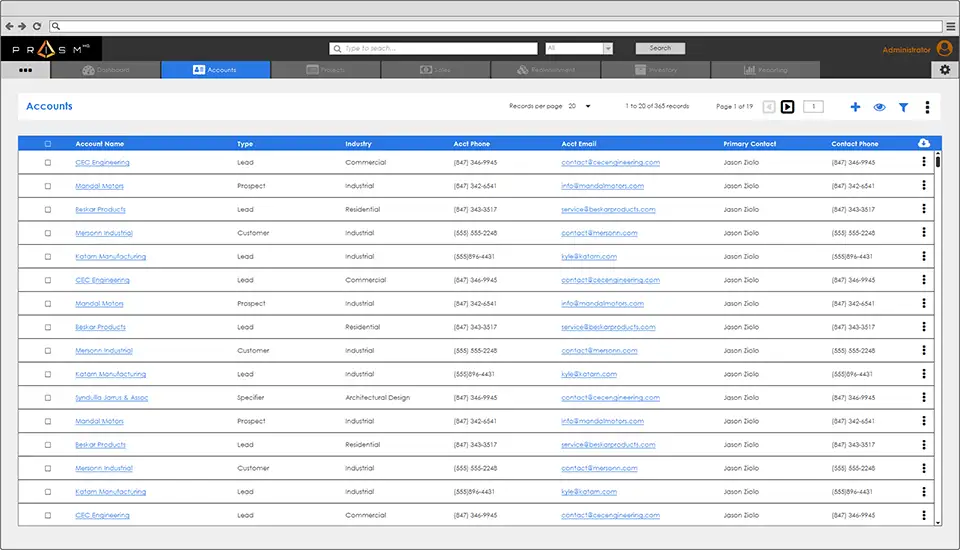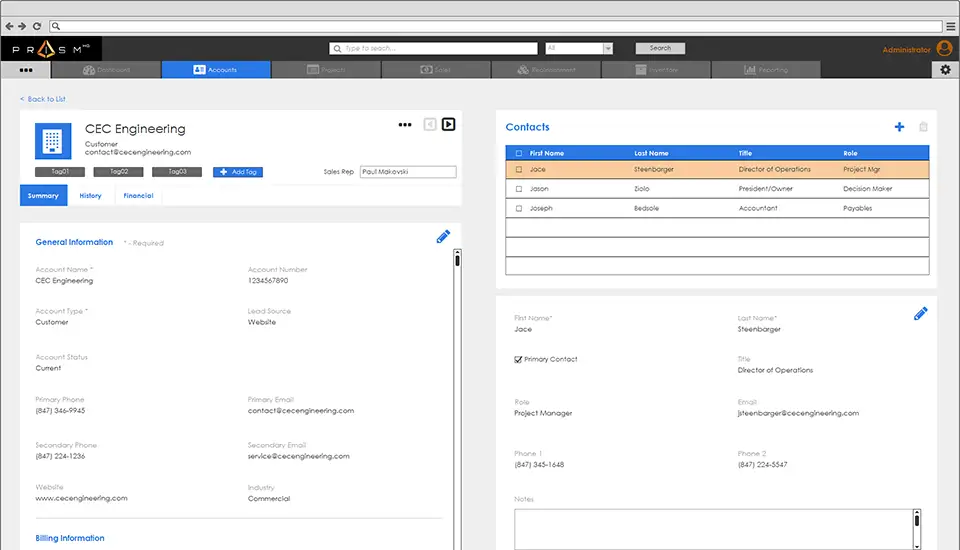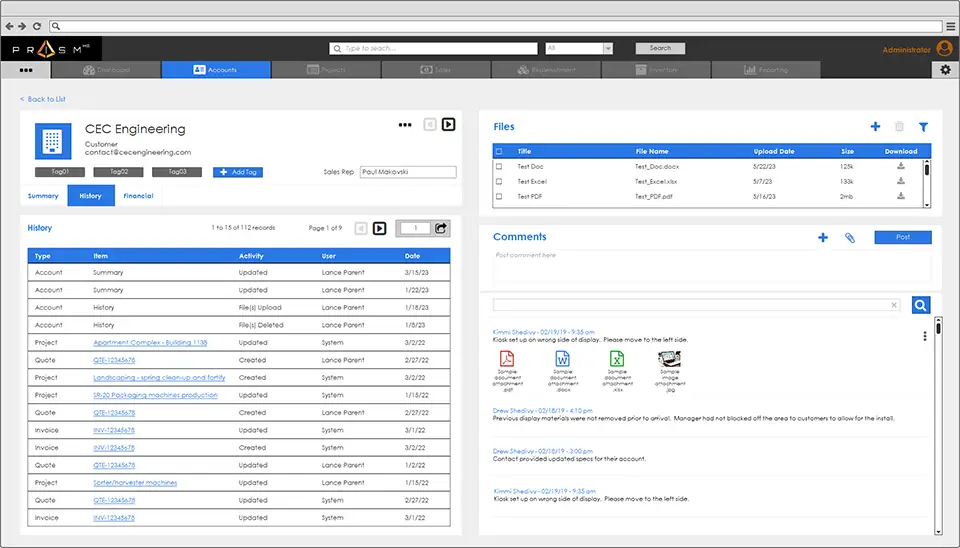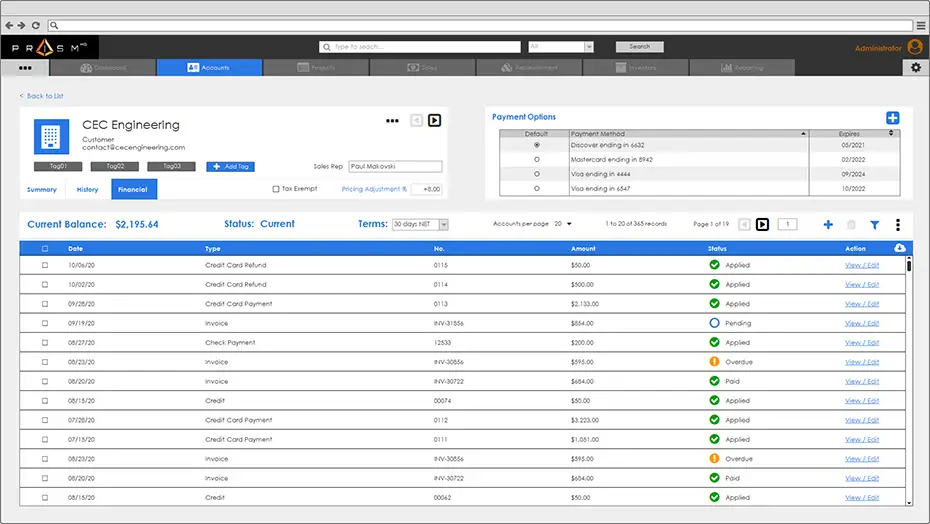Account Management for Manufacturing
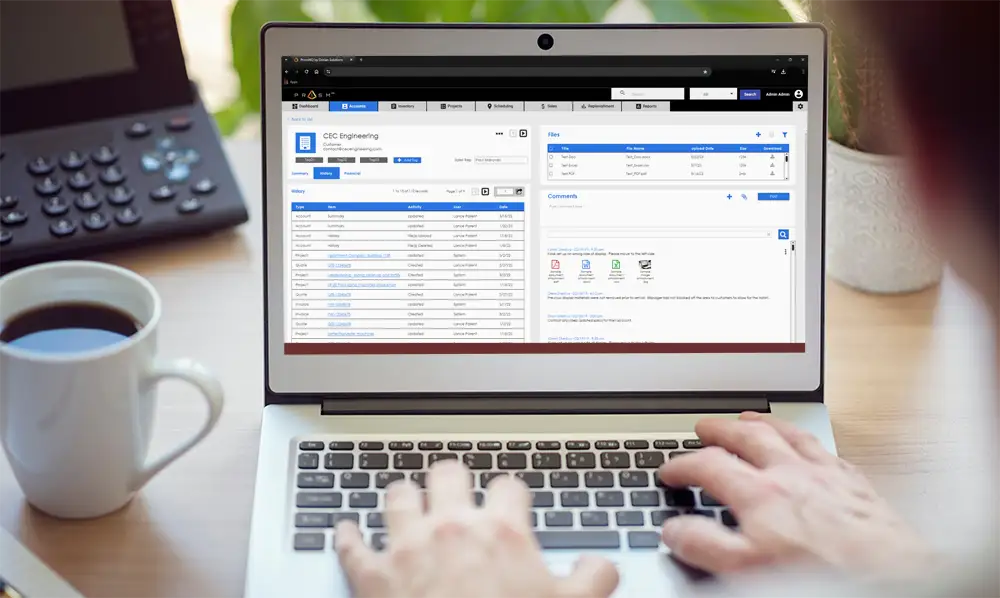
Serve Your Customers Faster and Better with All the Answers at Your Fingertips
Are you tired of account management that makes you click through endless screens to get the answers your customers need? While other programs make you wade through an ocean of data to get the simplest answers, PrismHQ gets you to the information you need to take care of your customers quickly. Spend less time hunting for the answers, and more time showing them the amazing customer service a great account manager is capable of!
Account Directory List
Find, filter and manage your accounts faster with PrismHQ’s Accounts Management list. Combine the intuitive filters and sorting to run high level reports directly from the list screen. Find the account information you need quickly to provide the best service possible to your customers, or get the answers your sales team needs right when they need it. From here you can click into any account to see more information and access more management controls.
- Easily filter, sort, and export table data for quick reporting
- See basic account information without the need to click through multiple annoying popups
- Take advantage of tags to further enrich your account data and improve customer relationship management
- Keep your display fast and light with a convenient visibility toggle to hide or display archived accounts
- Customization options available to design your perfect list screen – ask us how!
Learn More: Ways to fix the data silos that are slowing you down and costing you money >>
Account Summary Details
Account management relies on efficiency. Your customers and co-workers come to you with questions and everyone is in a hurry. When you need to dive into the details, PrismHQ’s intuitive tabbed design helps you get to the information you need quickly. No more wading through screen after screen for that one piece of important information, or killing your eyes trying to scan through dozens of scattered fields with tiny text labels that all look the same to update an account. We don’t think it should be that hard. Our common-sense design puts General Information, Billing and Shipping addresses, and Key Account Contacts right at your fingertips in clearly organized sections.
- Easy-to-read, well-organized sections for the key information
- Sales representative tracking
- Create and manage unlimited contacts, roles, and all their associated data
- Fully integrated with Sales and Replenishment for consistent, accurate information without the repetitive, manual data entry
- Instantly create new Estimates, Orders, Invoices, and Projects directly from an account
- Shipping integration available to connect your shipping management software
They’re an integral part of the team
Want to see it in action?
Account History Tracking
Ever wish you could see what’s been going on with an account in one screen? If so, you’re who we had in mind when we created the History section of Account Management. A brief summary list displays all the updates to the account as well as associated quotes, orders, invoices, and more! Each activity lists high level information, including the user responsible and date stamps for increased accountability. We’ve also made project and sales document names into links that take you directly to the details of the item. No more wasting time with mutliple tabs or floating windows just so you can copy and paste to pull up an invoice. Every account also has a searchable Comments section so everyone working on the account can communicate in one place. Now you can stop hunting through hundreds of emails to find that one important update – just drop in a comment with an attachment.
- Robust history list of all the updates to the account
- Increased accountability with user tracking and date stamps for updates
- Quick navigation to quotes, orders, invoices, and projects associated with an account
- Searchable comments section complete with the ability to include attachments
- Robust tagging for greater account management reporting and control
- File storage and management specific to each account
Account Financial Management
Have you ever wished you could get a straightforward view of the financial status of your accounts without needing to navigate QuickBooks or another complex accounting software? Well, we’re here for you. The Account Management Financial section does just that. PrismHQ provides you with a simple to understand ledger view of invoices, payments and credits. Quickly check account balances and statuses, update terms, and even add pricing adjustments. If your customers want the convenience of saved payment options, PrismHQ integrates with all major payment processors so you have the ease and security to do so. And for those of you who are more in the deep end of accounting, we also offer integrations with QuickBooks and other major accounting software so everyone in the company can work from the same source of data without jumping back and forth between platforms.
- Integrated with the Sales section to provide account level pricing adjustments
- Automatically set due dates with master controls over the Terms for each account
- Save payment options easily and securely through integration with all major payment processors
- Sort, filter, and export spreadsheets directly from the account ledger table
- Fully integratable with QuickBooks and other major accounting software
That's Not All! PrismHQ empowers your WHOLE business.
Your business is more than just inventory, so why would you settle for software that only covers one part of your needs? Check out the Features Overview or schedule a demo to see all the other ways PrismHQ helps your whole business save time and money.