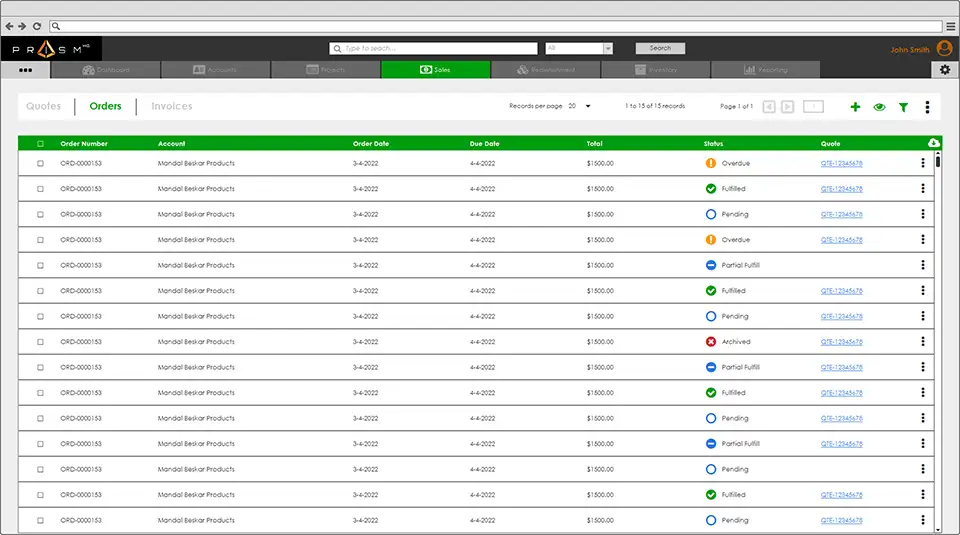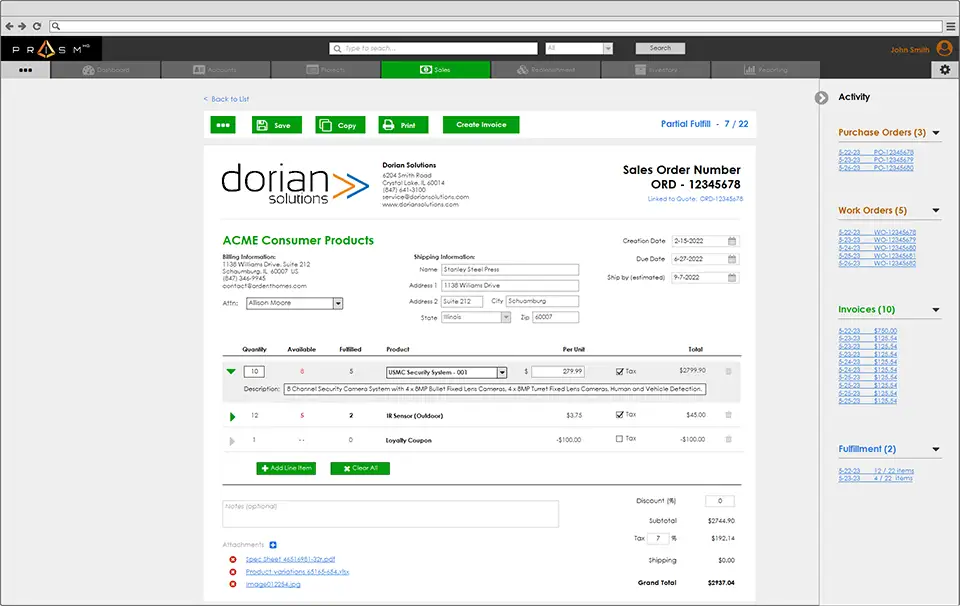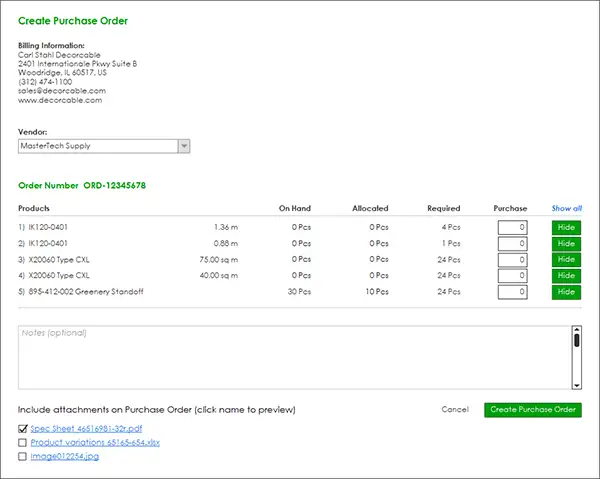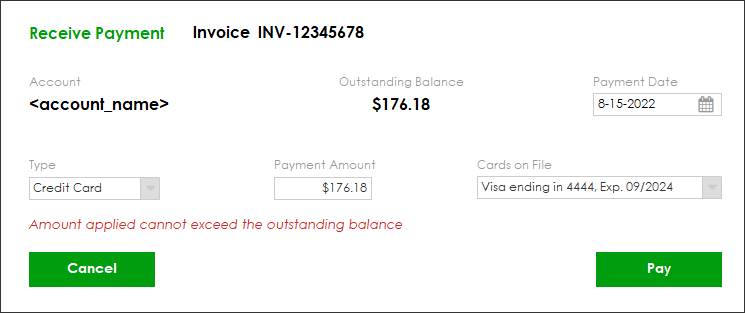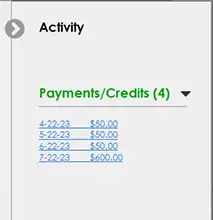Order Management for Manufacturing
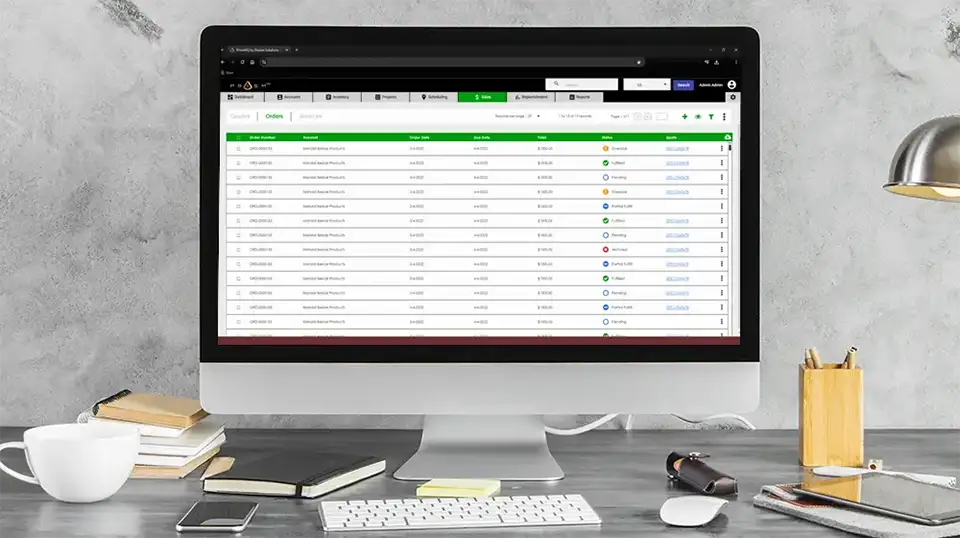
Streamline and Simplify Your Quote to Cash Process to Serve Your Customers Better
Sales is king. It’s the reason you form, stamp, fold, assemble, or fabricate. So why make it harder than it needs to be? CPQ, Q2C, OMS? Avoid the headaches of the alphabet soup with Sales and Order Management that gives you what you need without the fuss. You’re running a growing business and don’t have time to mess around with features you don’t use, or jump back and forth between different software. PrismHQ provides the key elements to take an order from Quote to Invoice, collect payment, and fulfill – plain and simple.
Quotes, Orders, and Invoices Overview Lists
How about an Order Management section designed to quickly and easily take you through the sales cycle from quote to payment? PrismHQ gives it to you. Quotes, Orders, and Invoices are divided into tabs so you can quickly move between the list overview of all three. The displayed data makes it a snap to see the status, totals, and key dates for each document type. Every line item even includes quick navigation links to associated documents in case you want to jump into the details of the Quote that generated an Order for example. As with all List screens within PrismHQ, you have powerful filtering and sorting right at your fingertips to get at the critical data you need in only a few clicks. This plays nicely with the ever-present export function that allows you to download report spreadsheets directly from this view.
- Intuitive design clearly displays key data for fast and user-friendly experience
- Monitor quote, order, and invoice statuses with color coded iconography
- Navigate to associated accounts and documents with links directly in each line item
- Easily filter, sort, and export table data for quick reporting
- Quickly generate and email PDFs to any contacts associated with all sales documents
- Organization is a snap with quick-filter options to hide archived quotes, orders, and invoices
Learn More: How inventory management issues are impacting sales and profitability >>
Quote, Order, and Invoice Details
They say the devil’s in the details – well, PrismHQ takes the devil out of the equation with simple but powerful features that won’t get you hot under the collar. Order Management is fully integrated with the rest of the system, providing autofill capabilities that save you the time and errors associated with endless manual data entry. Product line items allow you to populate data directly from your inventory to save time, or create custom line items on the fly for maximum flexibility. Each line can be collapsed or expanded to show you the data you need, when you need it without cluttering up the whole screen. Never lose a detail with the ability to attach files directly to any quote, order, or invoice.
The customer’s order is the center of everything you do, so we designed the Activity Panel directly into the details screen. This collapsible panel displays every PO, work order, invoice, or fulfillment associated with this order and gives you quick links to all of them. It makes it fast and easy to quickly jump to any part of the order process without needing to click through multiple screens or navigate endless popups.
- Featuring collapsible product line items to keep things tidy and efficient
- Quicklinks to important supporting documents to quickly get the information you need
- Fully integrated with Accounts, Inventory, and Replenishment for consistent, accurate information without manual data entry to save you time
- Copy, print, export, and email quotes, orders, and invoices with the click of a button
- QuickBooks integration available to connect sales, purchasing, and other accounts to inventory items for accurate accounting
They’re my guys!
Want to see it in action?
Automatically Generate POs and Work Orders
Nobody wants to jump between multiple screens, software, or browser tabs just to have the information to create a PO or work order. You’re busy and have dozens of other things on your plate aside from reporting tedious fulfillments. That’s why each details screen is built to create the perfect blend of ease and accuracy. Generate PO and work orders with lightning speed in only a few clicks. Know exactly what inventory is available so you can make the right ordering and fabrication decisions without ever leaving the screen. Record fulfillments directly from the Order details, either all at once, as partial fulfillments, or one line item at a time if needed. And all of it stays organized with PrismHQ’s automatic linking and Activity Panel which tracks all these actions generated from your sales documents.
- Get inventory level snapshots to see just how much product you need
- Convenient visibility controls make quick work of lengthy product listings
- Add notes and select from any of the attachments on the source document to automatically be included
- Prefiltered vendor dropdown list makes it a snap to quickly auto-populate necessary information
Invoice Quick-Pay and Payment History
PrismHQ’s order management includes multiple flexible options to handle a variety of payment types. Secure integration technology allows PrismHQ to take advantage of a variety of industry standard payment intake methods. If you’ve already established payments and customer portals through QuickBooks, we’ll integrate so you don’t have to change a thing. Our integration allows you to take payments in QuickBooks or PrismHQ and keeps the records synced between them both. Or, if you’re just working with a payment processor directly, PrismHQ connects with most major payment processors so you can receive payments directly from the invoice or account screens. No matter how you process payments, PrismHQ’s Activity Panel within the Invoice Details screen keeps track of all applied payments, and gives you convenient quick-links to show you the details in a single click. We’ve designed the system with ease and flexibility as the primary goal, so you can decide how what’s best for your business, and still keep your accountants happy.
- Direct API integration with most major payment processors to streamline revenue intake and ensure security compliance
- Track payment activities directly within the invoice and account management screens
- Quick-links to provide all payment details at your fingertips
- Integrations available to take full advantage of QuickBooks robust payment system
- Customizable role-based permissions ensure controlled access of payment functionality
That's Not All! PrismHQ empowers your WHOLE business.
Your business is more than just inventory, so why would you settle for software that only covers one part of your needs? Check out the Features Overview or schedule a demo to see all the other ways PrismHQ helps your whole business save time and money.