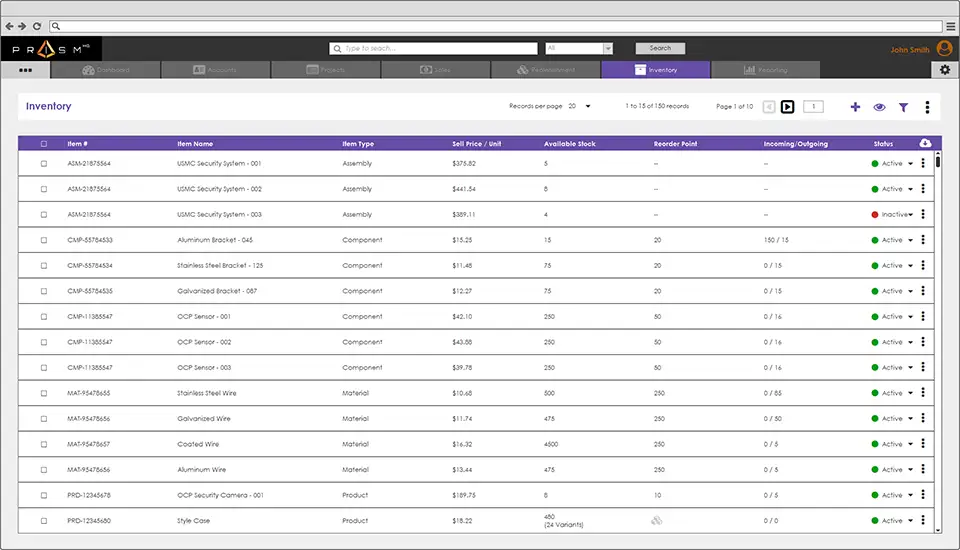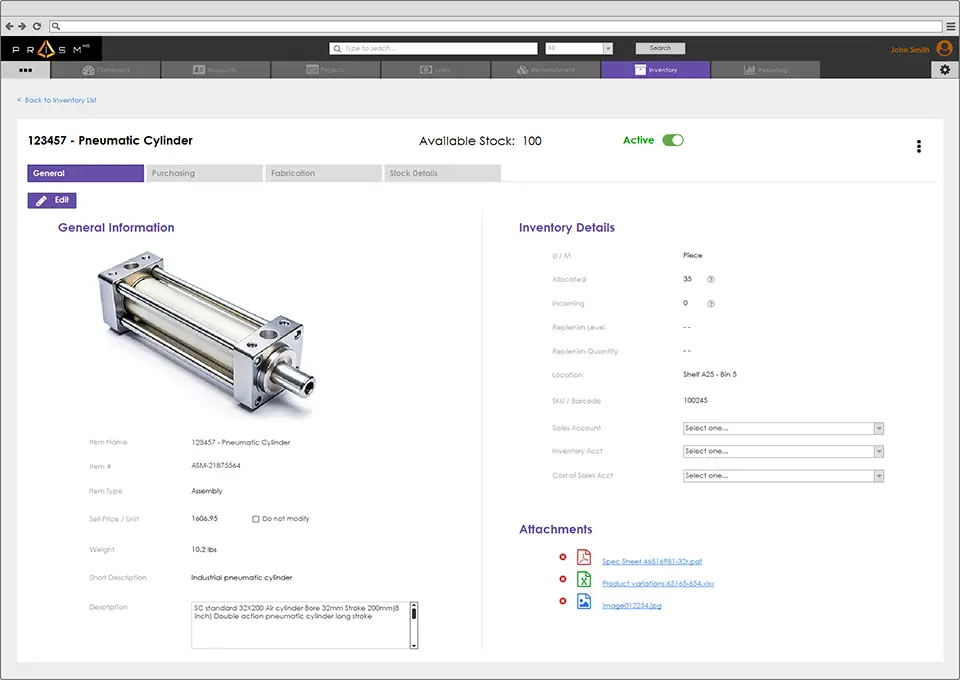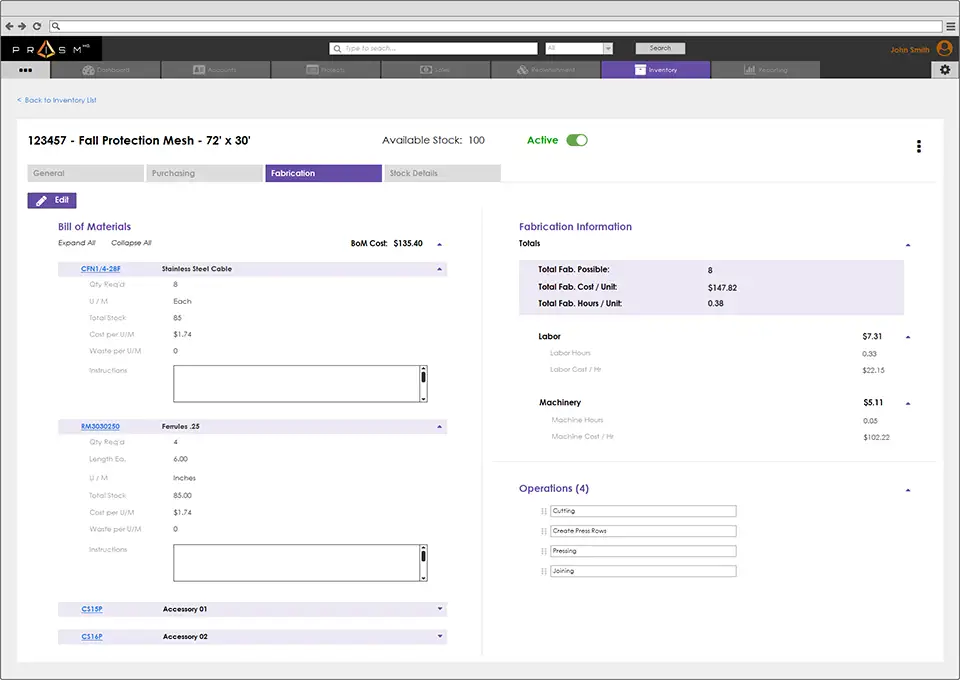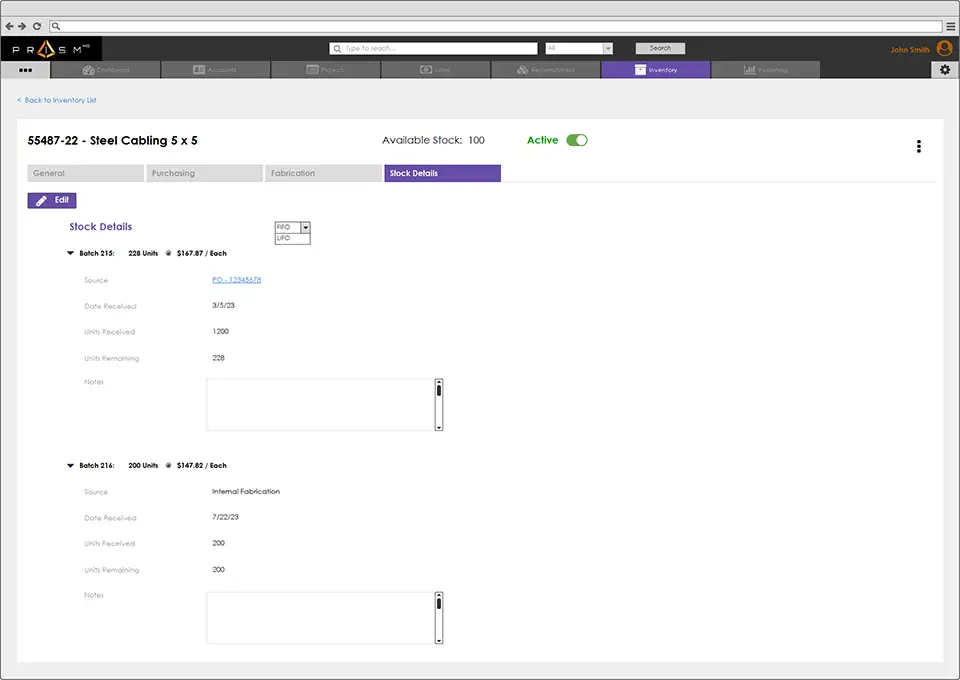Inventory Management for Manufacturing
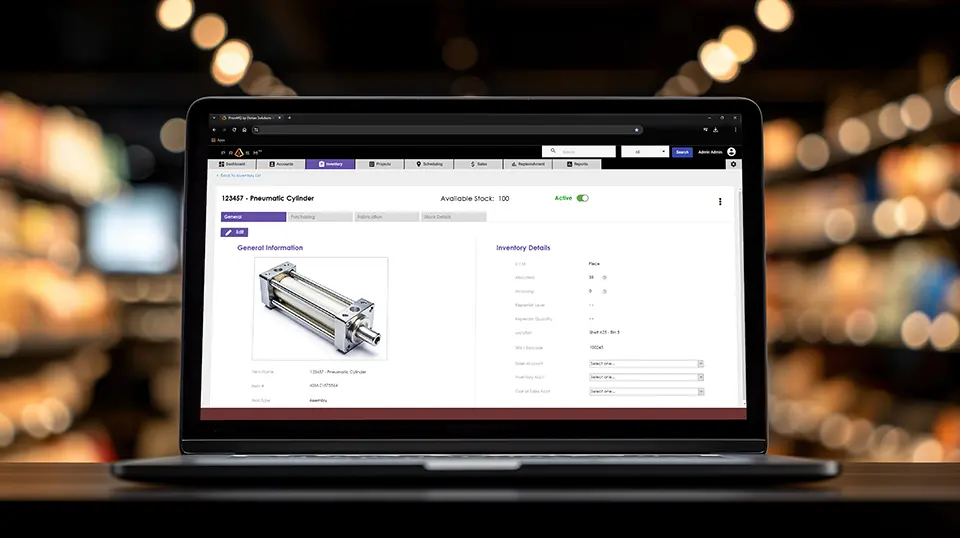
Save Time and Reduce Costs with A Tool Focused on Speed and Flexibility
While many other inventory management tools will cram information into every available inch on the screen, PrismHQ puts the user first with a thoughtful design that allows you to get right to the information you need – FAST. Get up-to-the-minute accuracy, an intuitive overview, custom bill of materials, tracking, and alerts all presented in a way that is simple and easy to navigate.
Inventory Overview List
PrismHQ provides at-a-glance listing for all your critical inventory data. No need to click through multiple screens or hassle with several floating pop-ups cluttering your view. The clean interface and quick-access inventory management features allow you to intuitively track and control your shifting catalog of parts and products. From here you can click into any inventory item to see more information and access more management controls.
- Easily filter, sort, and export table data for quick reporting
- Monitor stock levels and get alerts when reaching reorder points so you’ll never stockout
- Incoming and outgoing data for each item to more accurately plan purchasing
- Quickly activate or deactivate inventory items to control sales availability
Learn More: Strategies to prioritize your inventory management >>
Inventory Item Details
When you do need to drill down into the details, you can find the information you need quickly with PrismHQ’s configurable inventory management details screen for each item. Critical information is broken up into multiple intuitive tabs. No more wasted time hunting for key information, or being overwhelmed by a wall of tiny text and tiny, difficult-to-click fields. The user-friendly design not only takes the strain off your eyes, but increases adoption by putting the human first so you can make critical decisions faster. The purchasing tab allows you to easily manage the vendor data for an item, including pricing, SKU, lead time, and other information.
- Featuring custom images, key data, item-specific document handling, and multiple item classifications
- Purchasing information including multiple vendor tracking, batch management, and inventory consumption settings to give you control
- Fully integrated with Accounts, Sales, and Replenishment for consistent, accurate information without manual data entry to save you time
- QuickBooks integration available to connect sales, purchasing, and other accounts to inventory items for accurate accounting
Learn More: Warning signs you’ve outgrown QuickBooks inventory management tools >>
We couldn’t have done it without them
Want to see it in action?
Inventory Fabrication and Bill of Materials
Build and manage a bill of materials for all your inventory assemblies at lightning speed by adding existing materials in only a few clicks, or create new materials in real time. Automatically stay up to date with materials that are synced to the original inventory item data so you don’t have to waste time managing changes in multiple places. And finally, always know how much of a given item you can produce with automatic production capacity calculations, based on the currently available component stock levels.
- Robust custom bill of materials, cost calculation, and cycle time metrics
- Automatically calculated labor and resource costs
- See an up-to-the-moment forecast of production capability based on current available component stock
- Quick-links for all bills of material items make navigation to individual components a snap
Learn More: How AI can be used to augment inventory management >>
Purchase History and Batch Management
Automatic and manual creation of batches allows for the perfect balance of automation and control, while built-in tracking data shows where each batch came from. Whether from purchase orders or in-house fabrication work orders, each batch source is clearly marked. Diving in deeper is a breeze as each record includes quick-links to any originating documents. All this comes together to provide fast and easy control of your production and purchasing batches in one simple and intuitive screen.
- Integrated with Sales and Replenishment to automatically track batch totals and units remaining
- Dropdown stock consumption settings automate the prioritization of the product batch use
- Automated batch creation is linked to the fulfillment of work orders and purchase orders
- Record notes on each batch for future information, serial numbers, or other important data for later reference
Learn More: Top inventory issues to solve to drive up to an additional 15% in profitability >>
That's Not All! PrismHQ empowers your WHOLE business.
Your business is more than just inventory, so why would you settle for software that only covers one part of your needs? Check out the Features Overview or schedule a demo to see all the other ways PrismHQ helps your whole business save time and money.